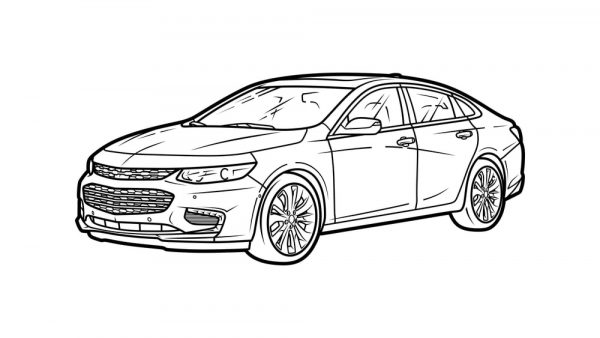The question of how to start a Chevrolet Malibu without a key usually comes up at the most unexpected times.
You might want to get in your car and on the road, only to realize that your key fob battery is dead and you haven’t replaced it.
Or even worse, you might have misplaced your key fob.
This step-by-step guide would cover the different ways you can unlock and start your Chevy Malibu, whether your key fob is dead or you can’t find it at all.
How to Start Chevy Malibu Without a Key [2 DIY Methods]
Although you might be able to get in, you might be wondering how to start a Chevy truck without the key.
Whether your key fob is dead or missing, it’s still possible to get your Chevy started and moving.
You can read the steps below to learn more.
Method 01. Using the Dead Key Fob

Just like how you can open your Chevy Malibu even while the key fob is dead, it is also possible to start the car as long as you have your key fob with you.
Follow the 4 steps, mentioned below to start your vehicle.
Step 01: Open the Car
The first thing to do is open your car using the steps explored earlier in this guide if you have a dead key fob.
Once your car is open and you click on the Start button, it would show ‘No Remote Detected’ or a similar message on the dashboard.
Step 02: Locate the Backup Slot for the Transmitter
Now, you have to find the backup slot for the transmitter.
There’s no need to look far and near for this, as the Chevy Malibu places the slot or pocket in the center console.
You would see a small slot in the face of the rear of the console’s inside.
Step 03: Place the Key Fob in the Transmitter
You’re not meant to place the fob on the side as the backup slot is too slim to accommodate it.
Instead, you can place it in an upright position with the buttons up.
With the key fob fitted there, the car would detect the remote.
Step 04: Start Your Car
Now, you can start your Chevy Malibu as usual because the car would recognize the key fob close to the transmitter, whether your battery is dead or not.
While it might be tempting to use this method regularly, it’s advisable to get new batteries for your fob as soon as possible.
Method 02. Using the Mobile App

If you have installed the “My Chevrolet” app on your phone then you can start your vehicle without the key fob.
The key fob is not necessary for starting your Chevy Malibu car if you have the app.
You can download the app and set up your account if you don’t have it.
The app is downloadable on Google Play Store or Apple App Store, and it simply requires your GM account email, which you gave the dealer during the purchase, and the password.
Follow these steps to use the key fob on your My Chevrolet app.
Step 01: Open the My Chevrolet App
First, open the My Chevrolet app on your mobile device.
If you don’t have an account, create one.
Step 02: Select Your Vehicle
If you have more than one Chevy, they would all be connected to the same account.
So, select the vehicle you want to start from the different options.
Step 03: Click on Remote Command Key Fob
Then, you would see Remote Command Key Fob.
These include options for engine start and lock, unlock, lights, and horns.
The latter two come in handy when you’re trying to find your Chevy Malibu.
Step 04: Start Your Car
Click on Engine Start, and then confirm. You will then enter your pin, and it will process.
Once you see the green checkmark, your vehicle will start, and you can get moving.
Regardless of the hacks you use, it’s crucial to replace your key fob battery or get a new key fob if you lose yours as quickly as possible.
This would increase the safety around your Chevy Malibu and make it easier for you to use your vehicle.
3 Methods of How to Unlock Chevy Malibu Without a Key
If you haven’t been able to replace the battery on your Chevy Malibu or you can’t find the key, there are three ways you can get into your car.
Keep in mind that if you’re not confident with any of these methods, you can call the dealership or auto locksmith.
But, they are pretty straightforward to do and would only take a few minutes.
Method 01: If You Have a Dead Key Fob
From the Chevy Malibu remote starter to even getting into your car, it seems like there’s nothing you can do with a dead key fob.
But, there is a simple way to open your Malibu even when your key fob is dead. Follow the steps below to get it done.
Step 01: Retrieve the Backup Key
The first thing to do is retrieve the backup ignition key, which we have briefly mentioned.
Inside every key fob is an actual key, which is kept for emergency purposes.
You can get it done by pushing the button at the side of your fob and pulling the key ring towards the side with your other hand, and this would remove the key.
Step 02: Find the Hidden Keyhole
At first glance, there is no keyhole on your Chevy Malibu, even when there is a backup key in the fob.
This isn’t surprising, as most Malibu vehicles today would be designed for keyless entry.
But, there is still a hidden lock cylinder for emergencies.
It is under a cap at the rear of the driver’s door handle; that is, right beside the handle is a cap that you might have never noticed.
You need to remove the cap to see the lock cylinder, so start by inserting the key you retrieved from the key fob into the slot at the bottom of the cap.
Let the key go in as far up as possible.
While you might feel uncomfortable and like you’re breaking something, this is necessary.
Step 03: Unlock the Chevrolet Malibu
Once the cap is open, you can insert the key into the lock cylinder and unlock the vehicle.
It would open easily like a vehicle that uses a key.
Remember that it might not be easy for you to pop up the cap covering the hidden keyhole.
Method 02: If You Have the My Chevrolet App
In the case where you have no key fob or a dead key fob, you can unlock your vehicle using the My Chevrolet app.
If you don’t have the app, you can easily download it and create an account using the email address submitted when buying the vehicle and your password.
You would also set up a pin.
Then, you can open the app and click on Remote Command Key Fob.
This would show you different options, and the first two are lock and unlock.
Select Unlock, and you can get into your Chevy Malibu after confirming with the pin.
You can also lock the vehicle afterwards.
Method 03: If You Have No Key At All
If you can’t open your car at all, you can either decide to Slim Jim your Chevrolet Malibu or call an auto locksmith.
Keep in mind that while the former option is tricky and generally considered to harm your car, the latter is safe but expensive.
You can open your Chevy Malibu as long as you have the Slim Jim.
Start by locating the side at the driver’s window where there are many words on the glass.
You can tape the window to prevent scratches and stick the Slim Jim down in that spot.
Slide it to the bottom towards where your lock is, as there is a rod in your vehicle that you’re going to grab and pull up for the door to open.
Once you can feel the rod, you can pull the Slim Jim up, and the door would unlock.
How To Use The Chevy Malibu Remote Start
The Chevy Malibu remote start is the newest way for most vehicles in the series to start, and although you can easily do this from your key fob or the My Chevrolet app, not many people know how.
The remote start feature comes in handy many times.
For instance, if the weather is freezing and you want to use your car, you can start it ten minutes prior so that it becomes warm before you get in it.
Asides from this, a remote start would make the oil less viscous and warm up the engine.
Here are 3 steps on how to use the 2013 Chevy Malibu remote start and other model years.
Step 01: Lock Your Car
Before using the remote start, you need to make sure the Malibu is locked first.
This is for safety reasons. So, click on the lock button on the key fob.
Step 02: Press the Half-Circle
Above the lock and unlock button is a half-circle, which stands for the remote start.
Press and hold the button for about four seconds or until the signal lamps blink.
Chevy designed it this way, so you cannot accidentally start your car remotely by pressing it once.
Step 03: Get in Your Car
The Malibu would keep the engine running for about 15 minutes.
When you’re ready to go, unlock the car, get in and turn the key.
It won’t move until the key is in the ignition.
In some cases, you might end up turning on the remote start mistakenly.
You can click on the half-circle if this happens until the lamps go off.
How to Replace Your Chevy Malibu Key Fob Battery
The main reason why people wonder how to turn the ignition without a key on their Chevy Malibu is a dead key fob.
A battery powers the key fob, and once that’s dead, it becomes difficult to open the car door or start the ignition.
This is because the car is connected to the key, and when it can’t find the signal, it doesn’t start.
It is also a safety feature to prevent your car from being stolen.
If your key fob is dead, you can use different hacks to start your Malibu without a key, as we will explore later in this guide.
Regardless, it would be best if you still replace your key fob battery as soon as possible.
Follow this 5 steps process to replace the key fob of the Chevy Malibu Battery.
Step 01: Remove the Key from the fob
Start by locating the chrome button at the side and pushing it to slide out the backup ignition key.
Keep the key aside in a safe place.
Step 02: Open the Fob Up
Using a flat head screwdriver, pry apart the two halves of the fob gently.
Do this by inserting the screwdriver in the space where the backup key was.
The fob should come apart quickly.
As you do so, be careful not to scratch the green circuit board or damage any metal electrical contacts.
Step 03: Remove the Old Battery
Then, you can pry out the old battery from the socket using the flathead jeweller’s screwdriver.
Don’t break or bend the retaining clips located at the edge of the battery holder.
Step 04: Insert the New Battery
Insert the new battery into the socket by following the instructions manual.
Generally, the positive sides should face down while the negative side would face you.
Step 05: Put the Remote Back Together
Once the battery is in place, you can line up the top of the fob to the bottom and snap the two halves together.
Squeeze the two parts together at every edge.
You can then slide in the key and test your new key fob battery.
Final Words
With this knowledge of how to start a Malibu without a key, you won’t have to be stranded whenever you find yourself keyless or with a dead battery.
While having a dead battery is a better situation because of the different backups Chevrolet has so kindly added to their keyless vehicles, you also have the My Chevrolet app to depend on whenever your key is gone.